Looker vs. Power BI vs. Tableau: Unraveling the Key Differences and Choosing the Right Analytics Solution
In today's data-driven world, businesses have an array of analytics solutions to choose from. Looker, Power BI, and Tableau are three prominent players in the business intelligence and analytics market.
Each of these platforms offers unique features and capabilities that cater to different user needs. In this blog post, we will explore how Looker stands out from Power BI and Tableau, highlighting the key differences and helping you make an informed decision when selecting the right analytics solution for your business.
- Approach to Data Modeling and Connectivity:
Looker: Looker takes a semantic modeling approach, allowing users to create a unified data model that abstracts the complexities of underlying data sources. This enables users to explore and analyze data consistently, regardless of its original structure or location. Looker also provides robust connectivity options to various databases and data warehouses.
Power BI: Power BI offers a wide range of data connectors and integrations, allowing users to connect to a variety of data sources, both on-premises and in the cloud. Power BI employs a combination of data modeling through Power Query and a drag-and-drop canvas for report creation.
Tableau: Tableau provides a flexible data connectivity framework that supports various databases, spreadsheets, and cloud-based data sources. It offers both live connections and data extract options. Tableau's data modeling capabilities include data blending and preparation features.
- Ease of Use and Learning Curve:
Looker: Looker focuses on empowering business users with a user-friendly interface and intuitive workflows. Its interface allows users to explore data, build reports, and create dashboards without extensive coding or SQL knowledge. Looker's modeling layer and visualization options provide a seamless experience for non-technical users.
Power BI: Power BI is known for its user-friendly interface, making it accessible to both business users and analysts. Its drag-and-drop functionalities and pre-built templates simplify the report-building process. Power BI's integration with other Microsoft products provides a familiar environment for users.
Tableau: Tableau offers a highly interactive and visually appealing interface that emphasizes drag-and-drop functionality. Its intuitive design allows users to create rich visualizations with ease. Tableau's learning curve is generally considered moderate, with more advanced features requiring some technical expertise.
- Advanced Analytics and Data Manipulation:
Looker: Looker offers advanced analytics capabilities, including the ability to create custom calculations, perform cohort analysis, and leverage advanced SQL functionalities. It also allows users to transform and manipulate data using LookML (Looker Modeling Language).
Power BI: Power BI provides a range of built-in analytics features, including quick insights, forecasting, and natural language querying. It supports the integration of R and Python scripts for advanced analytics tasks. Power Query offers data transformation and modeling capabilities.
Tableau: Tableau offers extensive analytics options, including forecasting, trend analysis, and statistical modeling. It provides a wide range of built-in functions and calculations. Tableau's data preparation tools allow users to clean, reshape, and combine data easily.
- Collaboration and Sharing:
Looker: Looker enables seamless collaboration and sharing of reports, dashboards, and data exploration workflows. Users can securely share and collaborate on specific datasets or visualizations with colleagues, fostering a data-driven culture within the organization.
Power BI: Power BI allows for easy sharing and collaboration through the Power BI service. Users can publish reports and dashboards, share them internally or externally, and collaborate in real-time. Power BI also offers workspace collaboration and content distribution features.
Tableau: Tableau provides collaboration features through Tableau Server or Tableau Online. Users can publish and share dashboards, collaborate on visualizations, and control access permissions. Tableau's subscription and commenting features facilitate collaboration and discussion.
Conclusion:
While Looker, Power BI, and Tableau are all powerful analytics solutions, they differ in their approach to data modeling, ease of use, advanced analytics capabilities, and collaboration features. Looker excels in its semantic modeling approach and intuitive interface, empowering business users.
Power BI leverages Microsoft's ecosystem and offers robust integration capabilities.
Tableau's strength lies in its visually stunning interface and advanced analytics options.
Consider your specific business needs, data infrastructure, and user requirements when choosing between these platforms to find the one that best fits your organization's analytics strategy.
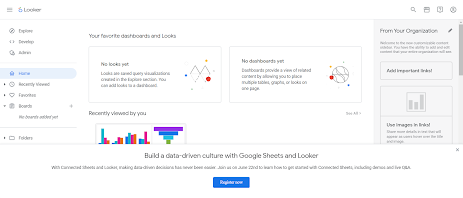


Comments
Post a Comment